All it takes is going to the settings screen in Android Auto and then choosing a new wallpaper. A single tap is enough to preview the chosen wallpaper and then clicking done saves your changes instantly.
But there’s more in Android Auto 6.1, and one of the most exciting features is support for games.
I know what you’re thinking. Games in Android Auto? Are they even allowed while driving? They are if they come in the form developed by Google.
This new feature doesn’t make it possible to play FIFA 21 or Gran Turismo on your head unit but to actually use Google Assistant to launch voice-based games that don’t require looking at the screen.A closer look at the new games
So theoretically, playing a game on Android Auto is just like playing a game with someone else in the car, as the whole purpose of this feature is to provide a conversational-based experience from one to another.
What you need to know, however, is that these games aren’t specific to Android Auto, but are actually powered by Google Assistant and are also offered to Android users on their phones. In other words, you are provided with the same lineup of games like Android users, and these include Trivia Crack and Jeopardy.
In addition, while playing games while navigating with Android Auto could prove to be quite an enjoyable experience, and it could actually come in very handy when sitting in heavy traffic, a notification that shows up on the screen stays there as long as you play the game. You’re not supposed to look at it though, so make sure you focus on the road no matter what.
This is actually why the games have been developed from the very beginning with a voice-based approach. Because you can control everything with your voice and interact with the game without touch, you can continue to keep your eyes on the road the whole time.
How to play Android Auto gamesThere’s no new button in Android Auto to play games, and given the whole experience is powered by your voice, launching them comes down to the same approach.
Just like on Android, you can use a command sent to Google Assistant to start a game. So just say “OK, Google, let’s play a game,” and Google Assistant should then wake up and start one of the two titles mentioned above.
Every time you’re provided with a question, you can answer using your voice, so you’re not supposed to look at the screen or touch something on the head unit to play the game.
This is why the only supported games right now are Trivia and Jeopardy, as they both allow for a conversational-based experience, but there’s a chance Google would add more in the coming months using the very same approach.
When you’re done playing the game, you can just ask Google Assistant to do something else or tell it to “end the game” and you should then go back to the standard experience on Android Auto.
Keep in mind that these games are only available as part of the Android Auto 6.1 update and as long as Google Assistant is enabled on your device. Needless to say, this means you must be living in one of the regions where Google Assistant is available and use a supported language for the whole thing, such as English.
"auto" - Google News
February 28, 2021 at 07:55PM
https://ift.tt/3uF3kEf
How to Play Games on Android Auto - autoevolution
"auto" - Google News
https://ift.tt/2Xb9Q5a
https://ift.tt/2SvsFPt
Bagikan Berita Ini



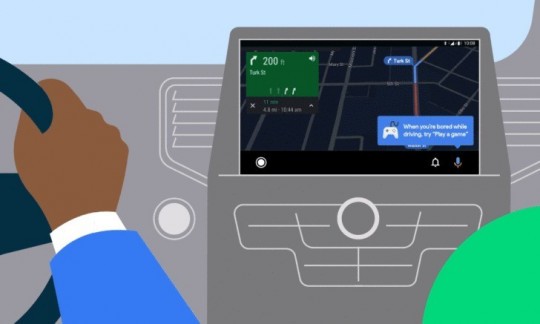














0 Response to "How to Play Games on Android Auto - autoevolution"
Post a Comment